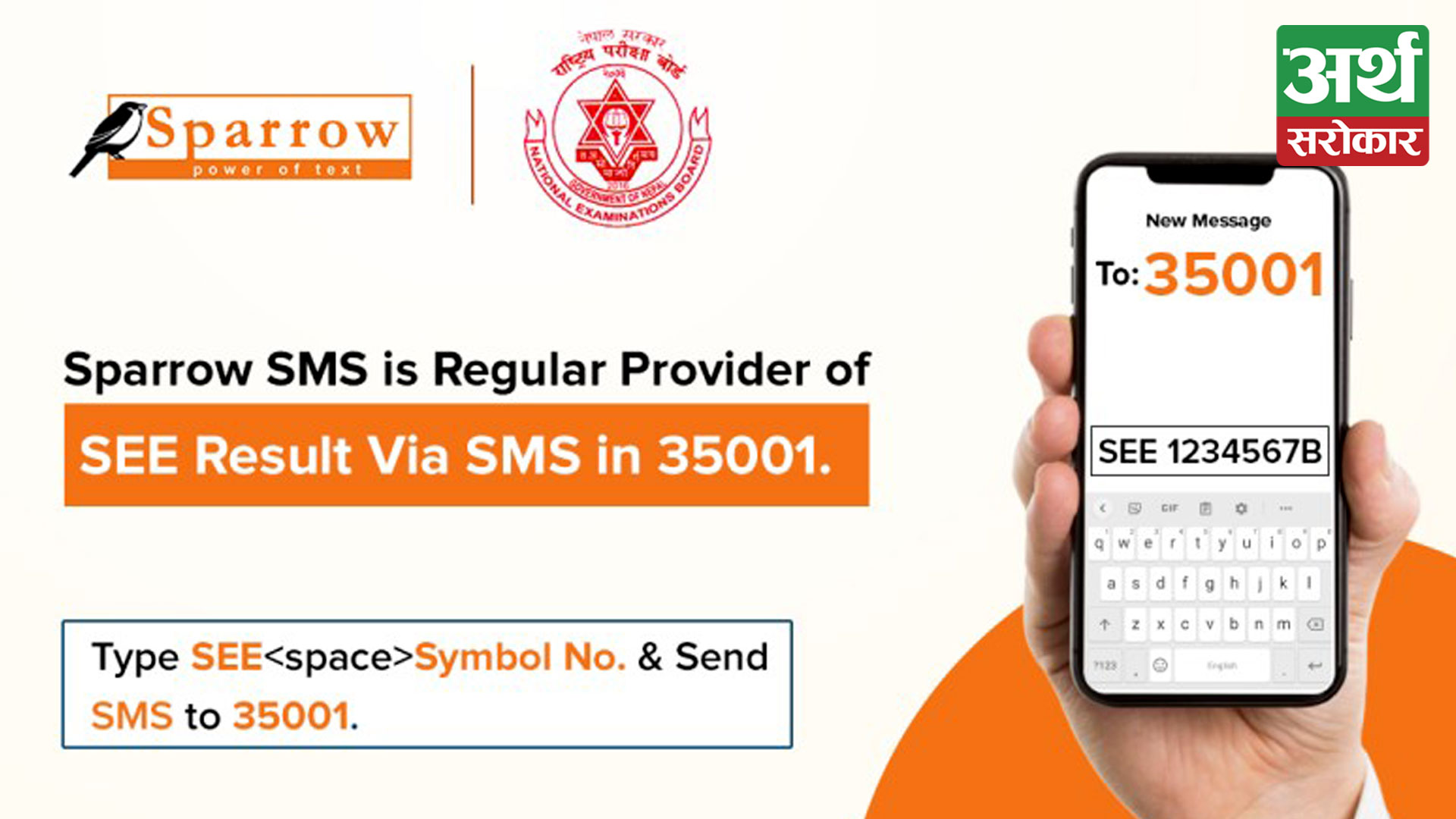KATHMANDU
Sparrow SMS, a leading SMS service provider in Nepal, is proud to announce its collaboration with the Nepal Examination Board to introduce SMS-based result checking service for 2079/80 SEE results. This service aims to provide students and their parents with a convenient and hassle-free method to access their SEE results quickly and easily.
For the past 11 years, Sparrow SMS has been at the forefront of providing reliable and efficient SMS services in Nepal. With the launch of this technology, students can now check their SEE results by simply sending an SMS to 35001. All they need to do is type “SEE” followed by a space and their respective symbol number and send it to 35001.
Within moments, they will receive their result directly on their mobile devices via SMS. This SMS-based result checking technology is designed to simplify the process for students and their parents, eliminating the need for visiting physical result centers or navigating complex online portals. With just a few taps on their mobile phones, students can conveniently access their SEE results and plan their academic future accordingly.
“We are thrilled to partner with the Nepal Examination Board to bring this SMS-based result checking technology to students across Nepal,” said Mr. Manoj Thapa, CEO of Sparrow SMS. “We understand the anticipation and anxiety students and their parents experience during result announcements. Our aim is to provide a seamless and accessible solution that empowers students to receive their SEE results instantly, without any hassle.”
By leveraging the widespread use of mobile phones, this SMS-based result checking technology ensures that students from all corners of the country can easily access their SEE results, regardless of their geographical location or internet connectivity.
How to check SEE (SLC) result 2079/2080 via SMS?
- Go to your mobile messages box
- Compose a New message
- Type SEE <space> your symbol no.
- Send SMS to “35001”
For E.g. SEE 1234567B and send it to 35001.
Sparrow SMS assures students and parents that the SMS service is reliable, secure. For further information and updates regarding the SMS-based result checking technology for SEE results, please visit the Sparrow SMS website at www.sparrowsms.com or contact our dedicated customer support team at [email protected].